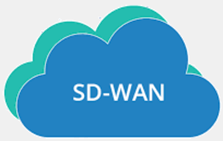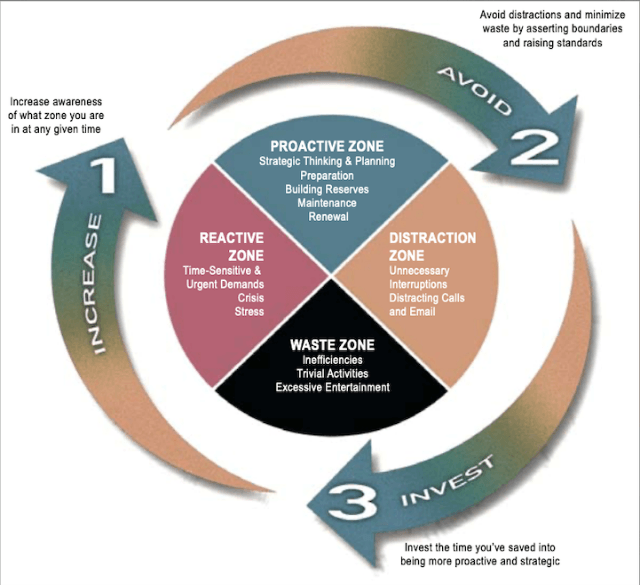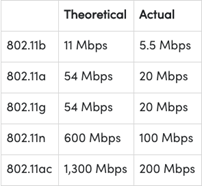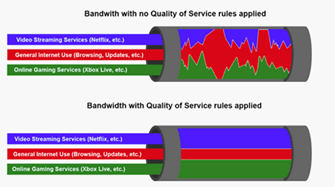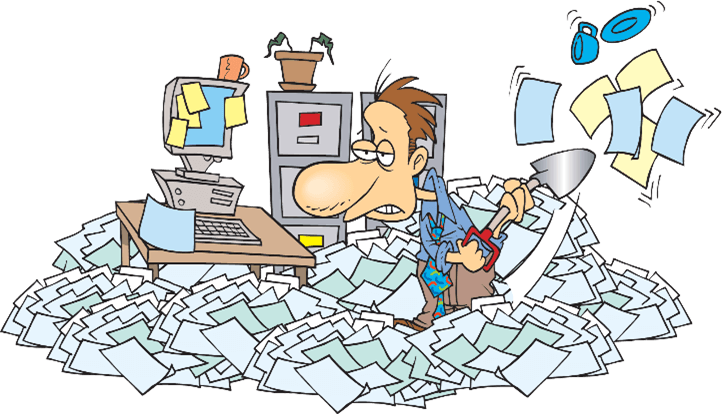In our previous Work from Home (WFH) blog post, we explored several key opportunities to manage and reduce your OPEX while meeting the sudden need to equip a newly remote workforce. As a follow-up to that, we’re focusing this latest post on some key best practices aimed at helping organizations optimize worker productivity and business outcomes during this unexpected shift to WFH. From critical solutions and apps that help streamline workflows, fortify security and enhance collaboration to tips on creating a more effective home work environment, these proven practices can help ensure that WFH works effectively for your employees and your organization throughout the pandemic and beyond.
Capitalize on the Cloud for Virtual Desktops & Workspaces
Central to any effective WFH strategy are cloud-based virtual desktops and workspaces. One of the most obvious benefits of this best practice is that it allows users access to their desktop from any device. But the advantages don’t stop there. They also include improved IT control and oversight, management efficiencies and a better overall user experience. Here’s a quick summary of these and other top features and benefits companies gain with virtual desktops and workspaces:
Leverage Unified Communications as a Service (UCaaS)
Flexibility, speed and cost savings are all key reasons UCaaS has emerged as another best practice during this new WFH era. In fact, UCaaS provides unsurpassed telephony flexibility, enabling teams to turn up telephony for new users very quickly—typically within 24-48 hours. Plus, UCaaS is ideal for users that prefer soft phones. And cost savings can be equally impressive. (Please see our previous Work from Home (WFH) blog post for more on this.)
In summary, UCaaS offers a wide range of benefits that make it a win-win best practice for both end users and administrators, including:
- A universal platform for instant communications with no required hardware deployments
- Immediate and long-term cost savings
- User-friendly features, usually with collaboration tools included for communication via chat, web, video, etc.
- Mobile apps for field work that’s on par with onsite office capabilities
- Easy and flexible scalability
- Predictable OPEX without maintenance contracts (contact us for more about OPEX versus CAPEX),
- Built-in patching and feature updates
- User-friendly admin functions for daily changes
Optimize the Value of Collaboration Apps
Although most companies already use some kind of collaboration tool, whether it’s Teams, Zoom, WebEx or Slack, many may not be getting as much value as they could be from these vital tools.
Collaboration tools offer much more than just chat and video. And each platform differs from the next, even if just slightly. (Look for a deeper dive into collaboration applications in an upcoming blog post.) So how can you get the most value from your collaboration app? Start by choosing a solution that best aligns to your organization’s specific collaboration needs and goals. In short, make utility your first consideration when determining the right app for your business.
We’ve listed some of the most common features and benefits to look for when selecting a collaboration app. They include:
In many cases, a single app may address all of your collaboration support needs. If you have more specialized needs, however, you may find that combining a more general app with one that excels in a particular use type makes more sense.
I for one miss whiteboarding as a part of in-person meetings. The good news, however, is that whiteboarding capability is built into many of the commonly used collaboration platforms. Zoom and Cisco’s WebEx have good whiteboarding capability, though from time to time we see some lag in those apps. A favorite (and simple) hack is to simply share your favorite application among users (engineers tell us Visio works beautifully for this purpose). Our current favorite is built into Windows 10, a free tool cleverly named Microsoft Whiteboard.
After utility, cost should be your next big consideration when choosing a collaboration app. Be aware that numerous UCaaS offerings have some collaboration capability already built in. So be sure you’re not paying twice for the same feature. Instead, consider choosing an app that complements your UCaaS capabilities.
Migrate to Cloud-Based Contact Center
Another best practice focuses on enhancing contact center availability and flexibility. The pandemic has exposed the need for agents to be able to work from any remote location at any time. This level of flexibility is not only useful in meeting social distancing requirements now, but also in enabling activities that will continue to be needed post pandemic. These include facilitating off-hours monitoring, enabling agents to work from home to care for a sick child, and utilizing and optimizing agents across multiple time zones. Contact center flexibility also contributes to higher-than-expected agent satisfaction, thereby reducing turnover and related costs.
Similar to UCaaS, migrating your contact center platform to a cloud-based solution can provide the flexibility to support these new levels of flexibility. Why the cloud? Even pre-pandemic, the trend in call center applications was to move away from on premises-based applications and toward the cloud. Cost savings is a big reason why. The upfront expenditure and ongoing maintenance costs of on-premises platforms have become unnecessarily burdensome. These cost savings, coupled with added flexibility, increased customers satisfaction and increased agent satisfaction, all add up to a compelling reason to migrate to the cloud. (See our previous WFH blog post for more on migrating your contact center platform to a cloud-based solution.)
Keep in mind, contact center requires a different set of applications than UCaaS, including access to agent applications, dashboards and omnichannel mobility channel access (voice and non-voice). Here’s a look at key features to consider when migrating from on-premises contact center or upgrading your existing cloud-based contact center:
Finally, a word of caution to those that choose to remain on their on-premises contact center platform due to budget or time constraints. If your premises-based system is no longer supported by your vendor or you have not maintained your maintenance agreement, we urge that you, at a minimum, implement a small number of cloud-based seats. That way, even in the “worst case scenario” that your on-premises system goes down, you’ll be able to redirect traffic to the cloud-based seats and quickly add more seats as needed.
Utilize SD-WAN Application and Utility
Issues with voice and data in the home office are often the result of insufficient bandwidth at that point in time. Cable or DSL lines that get compromised or overloaded, family members streaming Netflix, children’s remote schooling, etc. all challenge even the most robust home network. SD-WAN is a best practice that can help solve these issues.
SD-WAN is a seamless solution that allows organizations to tie user home offices directly into the corporate network. The caveat here is that SD-WAN tied to a home office is oftentimes not cost effective. As a result, we typically recommend it only to organizations with an existing SD-WAN network and we suggest they limit use to key executives and others for whom voice/data quality and/or data security is of paramount importance. We also advise companies to use simple, enterprise-quality firewalls when employing SD-WAN in a home office.
When leveraged effectively, SD-WAN offers valuable benefits that can help improve WFH staff performance and productivity, including:
Cybersecurity Concerns
When it comes to WFH cybersecurity, the best defense is a strong offense. And that starts with a well-trained workforce that is alert and aware of potential cyber risks. Given that “the largest network security gap is between the user and the keyboard,” mitigating risk can be as simple as training employees not to click suspicious links and/or download suspicious files. Companies should also utilize and maintain enterprise-grade antivirus/malware software as well as some version of predictive email defense software. All of these are VERY inexpensive solutions that can dramatically reduce your risk of an unwanted intrusion.
That said, there’s no such thing as 100% protection against cyber threats. Instead, cybersecurity is all about layers and cost/benefit trade-offs. The unique twist with home offices is that every Wi-Fi enabled home device represents a potential attack vector. As a result, companies will want to ensure that their cybersecurity measures include a broad base of WFH-specific best practices, including:
Also be sure network access is appropriate and aligned to each user’s specific role and needs and have controls in place to shutdown access if required.
The importance of maintaining a healthy, secure network environment cannot be overstated. If you are equipped with the internal resources to manage your cybersecurity internally, more power to you. If you are not, there are emerging Security-as-a-Service suppliers that can help fill in the gaps where needed (we can assist in helping you source the appropriate vendor based on your needs). Once again, remember that a strong offense if your best defense against cybersecurity threats. Be sure to educate your users, maintain enterprise grade antivirus/malware protection and implement some version of predictive email defense software.
Optimize the Home Office Environment
For this final section, we’ll shift our focus from technology-based best practices to helpful tools and tips to create a more efficient and productive home office work environment.
First, let’s explore the Attentions Zone model, which is particularly relevant in a WFH environment. As the chart below illustrates, human attention can be classified into four zones: Proactive, Reactive, Distracted and Waste. The goal is to utilize the best practices and technologies highlighted throughout this article while maintaining a clear focus on minimizing distractions and wasteful activities. The benefits of this approach can help every employee work more effectively and efficiently, especially in a WFH environment. A few advantages you’ll gain include:
In addition to optimizing attention to improve employee productivity and performance, here are a few quick tips to enhance the performance of WFH tools and technology:
Quick Tip #3 – If remote workers don’t have to use their home Internet, they shouldn’t. Instead, we recommend employees use their cell phones to limit exposure of company data and systems to potential online security risks. Of course, this requires that workers have both a decent signal and a suitable minutes package.
Finally, here are a few last suggestions to further enhance worker success and satisfaction in their WFH environment:
At Provision Networks, we can help you explore and implement these and other best practices for your remote workforce and organization. Our team includes Cloud Compute Engineers, Tech Entrepreneurs, Carrier Veterans and Complex Bid Specialists. We are always happy to discuss your options, review contracts, and generally point you in the right direction. No charge, no obligation, no high pressure selling, ever.
Provision Networks has been connecting people, devices and systems since July 2000.